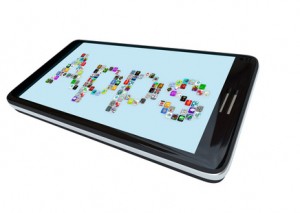 Last week I discussed the importance of having a mobile-friendly version of your site. If you want to get a bigger chunk of the ever growing mobile market though, I suggest that you don’t stop at a mobile site, but develop a mobile app for your users.
Last week I discussed the importance of having a mobile-friendly version of your site. If you want to get a bigger chunk of the ever growing mobile market though, I suggest that you don’t stop at a mobile site, but develop a mobile app for your users.
There are many different kinds of mobile apps you can offer to your users including games, productivity apps (i.e. specialized calculators, to-do lists, etc.), educational apps (i.e. industry dictionaries, reviewers and exercises, trivia, language tutorial, etc.), lifestyle apps (i.e. ticket store, real-time train/plane schedules, recipe book, yoga, etc.), and more. The point is that whatever industry you belong to, whatever topics you usually touch on, you’ll probably be able to think of an app that would be useful to your users.
The problem with this, however, is that it does take significant investment to come up with a good app. If you don’t have the resources to deliver a good app, do rethink your options before going ahead because you might be better off with a much simpler app that delivers in terms of quality (no buggy apps please!) instead of a potentially excellent and innovative app that ends up half-baked. Remember, first impressions last and you want your users to tie your name with a sound usable mobile app so that when you do release a bigger mobile app, you won’t be hard-pressed selling the idea to your existing user base, and hopefully in selling it to other users who most probably be basing their decisions on the feedback from your users now.
Image credit: Mobile App Developments
Originally posted on November 28, 2011 @ 11:22 pm
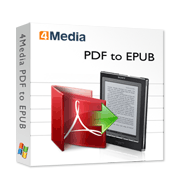 An EPUB is an electronic publication device. It allows people to purchase any desired readings they like online and they can read it on this gadget. The great thing about this device is that you can make the most out of the reading’s text. In other words if you have a hard time reading books because of their small font, all you have to do with the EPUB is zoom in or turn the text into re-flowable style(word wrap).
An EPUB is an electronic publication device. It allows people to purchase any desired readings they like online and they can read it on this gadget. The great thing about this device is that you can make the most out of the reading’s text. In other words if you have a hard time reading books because of their small font, all you have to do with the EPUB is zoom in or turn the text into re-flowable style(word wrap).