As the use of tablets overtake smartphones, publishers are enjoyiong the great benefits of this mobile device. With this new portable technology, they can do their work wherever they may be.
In fact, this gadget also serves busy bloggers, writers and business owners very efficiently. It can be used a second monitor in wired workstations whether at home or in the office. Oftentimes, these people need to work on several browsers and having a single monitor may not be enough. But thanks to the tablet, they can work better and thus, be more productive.
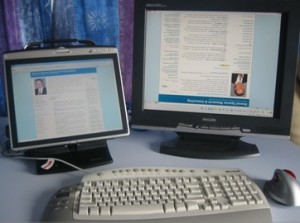
To use your iPad as a second monitor, your first step is to download a second display app. There are Android and iOS app that somehow informs your desktop that another external monitor is connecting to your system.
Some of these popular apps are easy to configure, you can do it in a few minutes. And they’re very affordable ranging from $1.99 to a high of $9.99.
Air Display allows connecting your iPad or Android device to a Windows computer or Mac. It also allows the use of laptop as a wireless second monitor.
MaxiVista is exclusive for use with iPads and Windows operating systems.
REDFLY ScreenSlider is the cheapest right now and is meant for use with Android devices and computers running on Windows.
Splashtop XDisplay allows remote access to a PC. The XDisplay and Splashtop Streamer apps, however, will let you use your iPad as a second monitor.
To configure your PC, the basic steps include downloading the app to your app then to your PC. After running it in your computer, set up the permissions and allow firewall exceptions. Next, open the app in your device and choose the name of your computer. Adjust appropriately the screen size on your tablet. If you need further help, simply check out the site of the app’s manufacturer.
Tablets now come in different sizes. Apple, of course, pioneered it with the iPad. It also released its iPad mini just last October while Google will release its Nexus 7 and 10 this month. Asus also released its Vivo Tab RT last week and Samsung is enjoying the popularity of its Galaxy Tab 2.
Photo via shared-spaces.com
Originally posted on November 7, 2012 @ 7:32 am