What are they?
Permalinks are used as the permanent link to your post or page, most WordPress users like what are considered “clean” or “pretty” permalinks, where information is put in the link, such as the title of the post, or even the date. The default by WordPress is to use post numbers, but that doesn’t look very professional, nor does it help to easily identify a post or page.
By default you’ll see something like:
www.domainname.com/index.php?p=25
But this section will help you change that to:
www.domainname.com/2007/a-little-about-me/
WordPress uses the ?p=postnumber links because they work across all servers that meet WordPress’ requirements.
How to change them?
Log into your WordPress administration area, and go to Options, and then Permalinks. You will see some text, as well as a few options.
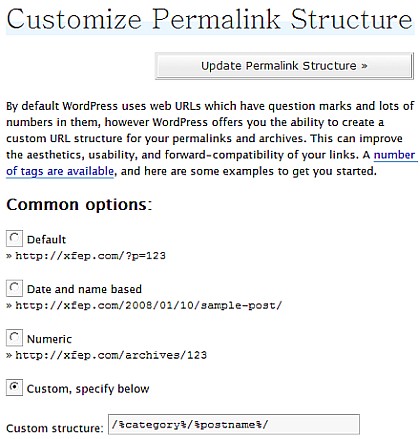
Included WordPress Options
WordPress makes changing permalinks very easy. By default, the default option, with the question mark and post number should be selected. Again, this isn’t a very good selection, as it doesn’t give any information about the post or page that the reader will be going to.
Next there is date and name based. This is one that I have used for a long time, though search engine experts sometimes say that the articles look like they are too deep within a directory structure to the search engines, but it is still one of my favorite options.
Thirdly, there is numeric. Much like the default option, having numeric post URLs doesn’t lend much information about the article.
Lastly, there is an option to set a custom structure. This is the option most used, at least in my recent experience. It allows you to create your own structure for your blog, using the built-in structure tags from WordPress.
One of the most common custom structure I see is /%postname%/ which will make it so that all your posts are www.domain.com/postname/. This makes it very easy to recognize articles, as well as share links to your blog posts, and it is said to have the most search engine benefit.
I am still a fan of at least having the year before my post name, so that people can instantly tell how old an article is, but others tell me that great articles are timeless. If you want the year before your post name, the custom structure that you would use is /%year%/%postname%/.
For more information on Permalink options, check out the WordPress Codex.
Originally posted on January 10, 2008 @ 9:30 pm