Don’t you hate it when blogs take forever to load due to the dozen full length posts including images that the person has decided to put on their front page, and every page of their blog? You wonder if it is worth it to stick around to see what they have written.
Or how about when you go to a blog that shows only the title, and the first few sentences, and asks you to click read more on every single post? Feels like you have to jump through hoops just to read their content.
The choice to only show summaries or full posts on your blog can be quite difficult, but each has its advantages and disadvantages. I try to have the best of both worlds.
The Decision
One of the things that I have done here at Xfep is to make sure posts on the front page show the full post, and after they transition to other pages, I only show a summary. I did this for a few reasons, including search engine optimization, and better presentation of my previous work.
People have questioned me about this practice, as I do it on all my blogs.
Why don’t I make all the pages show full content? Well, with having full posts on every page, you begin to delay page loads, and making people wait is a bad idea. Also, most people don’t read past a few paragraphs unless they really enjoy the content.
There are also search engine benefits to limiting your duplicate content as much as possible. If I wanted even more search engine optimization benefits, I wouldn’t show any full articles, except on the single article’s own page.
Doing this has some negatives though, as using a system like mine means that readers are interrupted during their read of an article. They must perform an action to continue to the end of the post, and this turns some people off. Also, we come back to the waiting issue once again, as when people do find the article they want to read, they have to wait for that full page to load.
I find though that the positive aspects of the system that I use outweighs the negatives.
The Steps
If you want to do what I have done, and automate the whole process, I can show you how I do it. It might not be the best way, but it works for me. Please feel free to give me tips or tricks you might have, if you know a better way.
I will assume you are using WordPress to publish your blog. I am sure other systems can do something similar, but this will show how to make pages two to infinity show partial posts, while the main page shows full articles.
Once logged into your WordPress administration panel, go to Presentations and then Theme Editor.
Over in the right hand side, you will see a list of files. We will want to edit the Main Index Template, also known as index.php.
If you are unable to edit the file inside the WordPress administration panel. You will have to FTP into your hosting space and download the index.php file from your theme’s directory.
In this file we are looking for the code that allows us to show the post content.
The line should look something like:
<?php the_content("Continue reading →"); ?>
We want to change this so that we test to see where we are, and that will determine how the content is displayed.
The below basically says that if we are on the home page, page one, the search page, single page, or content page, we should display the full content, otherwise, we should show an except.
<? if (is_home() && (!$paged || $paged == 1) || is_search() || is_single() || is_page()): ?>
<?php the_content("Continue reading →"); ?>
<? else: ?>
<?php the_excerpt(); ?>
<? endif; ?>
Once you update the file with the new code, replacing the old one line content code, your first page should show full articles, while every other page should show only excepts. A great way to boost the search engine optimization of your site, and display teasers to your posts in a quick loading fashion.
Originally posted on August 21, 2007 @ 2:09 am
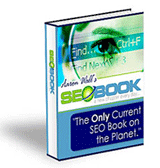 Just recently, I received an e-mail letting me know that another copy of the very useful SEO Book had been sold thanks to this site.
Just recently, I received an e-mail letting me know that another copy of the very useful SEO Book had been sold thanks to this site.
