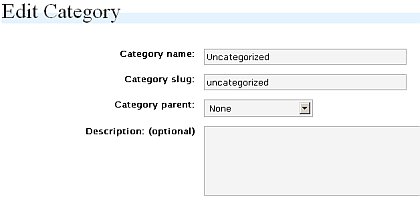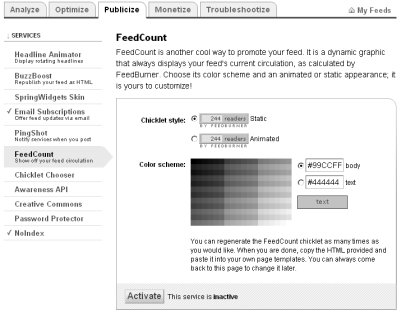Your about page can be more important than you think. When visiting a site, I sometimes check out the about page to see if the writer has bothered to put up anything. Sadly, sometimes the default WordPress about page is all I find. If the blogger isn’t willing to write anything on their about page, you can probably place money on the fact that they won’t remain interested in blogging for a long period of time, and you should probably move on to another resource.
Here are some pointers to help you in creating or improving your about page.
Picture
I know it seems odd, but if the blog is about you, or one specific product, for example the Nintendo Wii, it doesn’t hurt to put up a picture of yourself or that product. When it is your picture you are putting up, the image can help you in creating branding, as Darren Rowse has done for a long time now. When people that read his site see his picture, they know what site it goes with. That is a very powerful thing, and one that shouldn’t just be cast aside.
If the site is about a specific product, the about page should reflect that, and an appropriate image should be added. This adds character to the page, and helps draw attention to the text near it. The image also has the ability to quickly, easily, and without any need for language translation sum up what the site is about. If I see a Nintendo Wii on the about page, either the writer loves the system or the blog is probably about the game console.
Purpose
Why does your site exist? What do you hope to do with your blog or website? This is the key reason to have an about page. While people may think that content can stand for itself, a good about page will also help you keep that content focused. I refer back to my about page all the time to make sure I have stayed on topic.
Power
Your statements should be bold and interesting. Your about page is a key marketing material, and so it should be given the time and respect that it deserves. This is the page people will read in order to find out more about you. Maybe it could earn you a job. Maybe it could lose you a job. You never know who is reading your about page, so it is best to put your best foot forward.
Personality
In your about page, you have a chance to correct any errors that people might have had about you. I know that a friend of mine, Chris Garrett always gets confused with Chris Garrett. They are not the same people, and so they need to make sure every about page they write has an abundance of their personality, as well as following the other rules to make their pages unique.
Promotion
Your about page is a great place to feature your best content, favorite posts, and other sites you are or have worked on. This is a great place to deep link the articles that might have otherwise been missed.
If the site is about you, then you also get to promote yourself. What makes you someone readers will flock to? This is your chance to talk about yourself.
Summary
With the above tips and a little creativity, your about page can help promote your site, your brand, and yourself. Make sure you take your time, plan it out, give it your best, and a proper picture never hurts.
Originally posted on August 29, 2007 @ 3:10 am