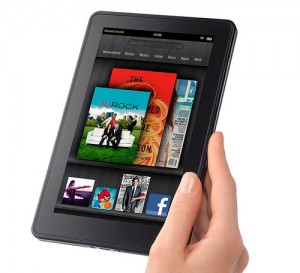The Contextual Partnership Plugin For WordPress Provides Free Advertising To Help Promote Your Blog & Get You Noticed…
If you’re looking for an effective solution to help get your blog noticed then the Contextual Partnership Plugin for WordPress bloggers could be well worth consideration. Perhaps the most attractive aspect is that there is no cost involved.
According to the developers the plugin is designed to;
Drive more targeted visitors to your blog (or blogs) by strategically linking your blog to and from other bloggers participating in the network. The exact method used to achieve this remains confidential but apparently it’s not a basic reciprocal link exchange – nor the more common 3 way linking arrangement often seen between bloggers.
Enhance the user experience for your blog visitors by providing them with links to other high quality blogs for further information on subjects of interest (and it can do this without you actually loosing the visitor which is a great feature).
Indirectly increase your search engine rankings by building highly relevant incoming links to your blog for keyword terms you define, related to your own niche market.
Not a bad indirect benefit at all.
To better understand how the network works, first you need to know what a “contextual link” actually is. A contextual link is simply a link “within content” of a blog post and “within context” of specific keyword terms in that post. For example the term “dog training” found within a blog post becomes a link out to another blog (related to “dog training”) within the network. Contextual Links are found all over the internet – bloggers interlink their own pages contextually, there are paid advertising programs that allow you to place contextual advertising links and earn per click, and bloggers naturally link out to other websites they find useful “contextually” as well.
This is the key to the “Contextual Partnership”. When you install and setup the WordPress Plugin, you’re asked to provide the URL’s you wish to advertise on other partners blogs, and the keyword terms you want those blogs to use to link back to your own. When a match is found within the network for the keyword terms you provide (and assuming it meets with the Contextual Partnership’s strategic linking methodology), a link back to your blog is assigned, and your account has a credit removed.
The amount of credits your account holds appears to be directly related to the number of links you’re providing to other partners in the network for the keyword terms they themselves are looking to use to advertise. Apparently for every link you provide for another partner, you earn 1 credit. That 1 credit is then “cashed in” to assign a link back to your own blog from other partners whenever a match is found for your own keyword terms. So if you already have 100 posts in your blog, and each of those pages finds a match to provide a link to another partner, then technically you could receive 100 incoming links to your blog as soon as you’ve been approved to participate in the partnership. You also continually earn more points and incoming links as you continue to blog and add more posts just like you usually do.
That’s the basic overview and you’ll find more specific information on the plugin website including details of many features not mentioned here (like the ability to select specifically which blog posts you want to include – or nor include in the network)…
http://www.contextualpartnership.com
Uptake by the blogger community seems to have been extremely good and this new service looks to become very popular. In the first two weeks of launch the partnership already had over 54,000 individual places to place links throughout the network, and within the first 4 weeks over 10,000 advertising links had been allocated between network partners. This is most likely a result to how easy it is to actually setup the plugin and participate – it literally takes 5 minutes to install and setup – although approval can take anywhere from 24-72 hours depending on the moderation queue as only high quality blogs are accepted to participate to keep out the splogs and spammers.
This seems to be one of those services worth giving a shot for a few months, and by the looks of things the developers have some exciting new features in the pipeline to make things even more effective for partners in the future.
You can find out full details and download the plugin below…
http://www.contextualpartnership.com
Or alternatively you can download the plugin directly from WordPress…
http://wordpress.org/extend/plugins/contextual-partnership-link-exchange-plugin/
Originally posted on August 7, 2009 @ 5:31 am