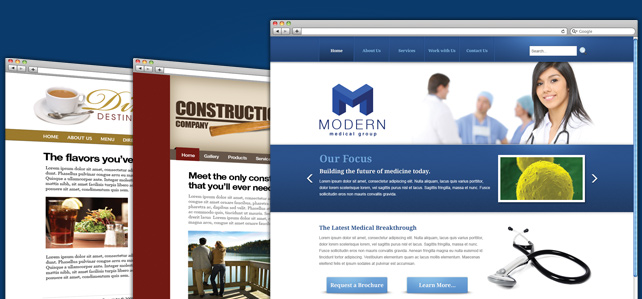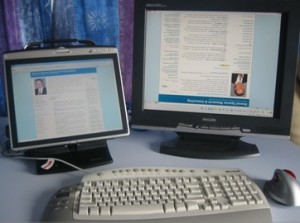In the modern business world, almost all sensitive data is stored or viewed using the Internet. While you can use an intranet for certain things, businesses that allow customers or clients to make online purchases will have to keep a large portion of their business information accessible to people who want to work with them. Sadly, this can open your business and your website up to people who might want to cause you harm. On the plus side, there are measures you can take to minimize the online risk to your business and its website. To show you how, here are three tips for keeping your business’s website secure. Continue reading
Originally posted on June 12, 2017 @ 8:55 am