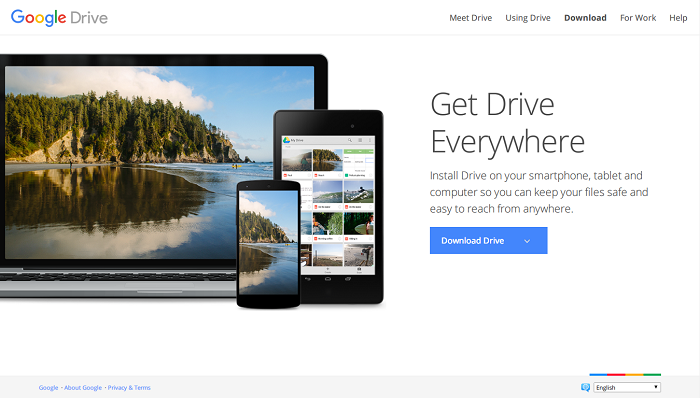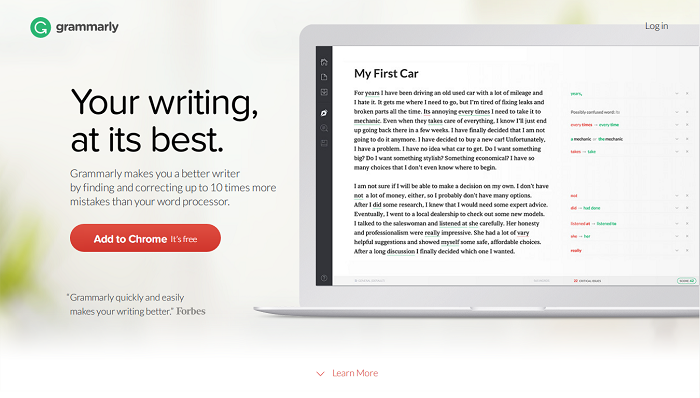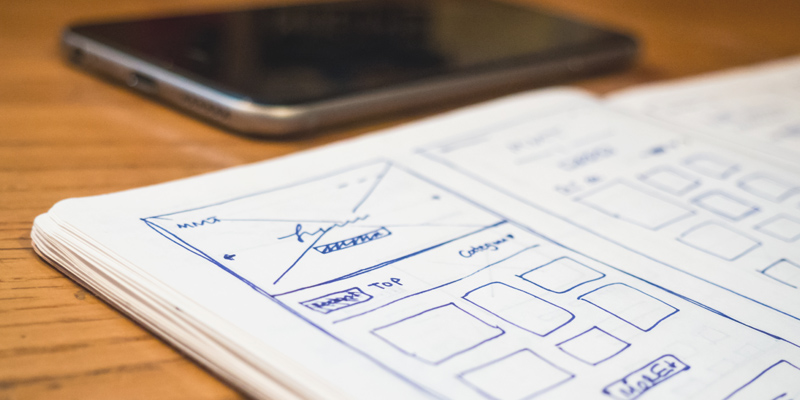Thanks to the internet, people from across the world are now as connected as ever. Online stores, industry news sites, and blogs; professionals with the right skills and talent can now contribute to these websites without the hindrance of location. All it takes is to establish a seamless collaboration platform that improves communication and productivity between online teams.
If you’re a blog owner and constantly outsource remote contributors, then here are five essential tips and tools that will help you maximize their productivity:
1. Use a Project Management Tool
First things first, you need to have a tool that will enable everyone to know exactly what they should be doing. The traditional practice is to use emails as the primary means of communication. While this still works, it’s difficult to convey the sense of urgency even if you specify deadlines in the email. This can make it difficult for your writing team to keep up with the editorial calendar, the blog’s quality standards, and each other when working on collaborative content.

This is why the first software that every blogger should use is a project management tool such as Trello and CoSchedule. These tools offer a visual interface that can be used to assign tasks, set deadlines, and manage the workflow of every team member. Trello is a little more straightforward than CoSchedule, which can be seen as an advantage. It offers a fast user interface that organize projects into cards, which can contain an indefinite number of tasks. Each task may contain checklists, in-depth details, comments, attachments, labels, and deadlines.
On the other hand, CoSchedule provides a host of useful features that are specific to content marketing. It offers a comprehensive marketing calendar, social media scheduling, and integrations with other productivity apps such as Evernote and Google Docs.
2. Meet Occasionally
A team with mutual respect between each member is far more capable in functioning together and accomplishing goals than teams with little to no communication. However, not even the best online collaboration and communication platform can foster trust and team spirit. This is why you should also arrange occasional meet-ups that will allow teammates to get to know each other and discuss big goals with clearer detail.

Renting a co-working space for facilitating meet-ups is a good way to go, especially since it allows your team to do something that’s not work-related afterwards. It should be easy to find co-working space services in your area. For example, if you’re living in Seattle, then you can use a service like Office Nomads. For UK-based teams, then you may opt for W1Office.
Alternatively, you can still hold meetings online with a platform like GotoMeeting. It is a popular online meetings tool that features a simplistic yet functional interface. You can easily hold ad hoc meetings, collaborative discussions, presentations, and so on. It also allows you to organize and manage a list of meetings to stay ahead of your schedule.
3. Keep in Touch All the Time
Apart from an online meeting tool, you also need an online communication platform that will keep everyone on the same page – at all times. Remember that a team needs constant communication to work faster, brainstorm content ideas, share suggestions, and finish projects faster.

One of the best tools you can use for this would be Slack. Despite its name, it is one of the best online tools you can use to maximize productivity and foster team effort. It gives users access to direct messaging as well as channels that may facilitate specific conversations. For example you can have a channel for your content development, social media, and security teams to keep the discussions on-point.
Apart from sending messages, Slack also enables you to share files and integrate other enterprise tools for quicker access. This means members no longer have to check each individual tool for updates.
4. Store Files on the Cloud
Although Slack, Trello, and a lot of online collaborative tools include a file sharing feature, you still need a full-fledged cloud storage app to make your files accessible to everyone. One advantage of this is that you can have a single place for all your files, whereas sharing them with other collaboration tools means looking for the specific conversation first.
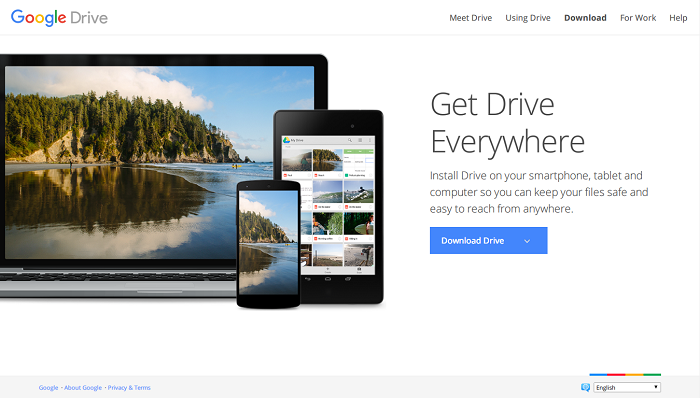
Today, two of the leading cloud storage platforms are Google Drive and Dropbox. Although Dropbox is also feature-rich, Google Drive offers more storage space (15 GB versus only 2GB on Dropbox) on the free version, which is already a huge difference. Furthermore, Google Drive includes easy integration with Google Docs, which can be used for quickly proofreading content submissions by writers.
5. Invest in Editing Tools
Although Google Docs is useful for making quick edits and comments, bloggers can also use editing tools to proofread and polish articles. Some of the factors that you should never overlook are grammar, spelling, and the readability of an article. However, a simple spell-checking feature in word processing apps cannot reliably detect these issues, particularly when it comes to grammar and readability.
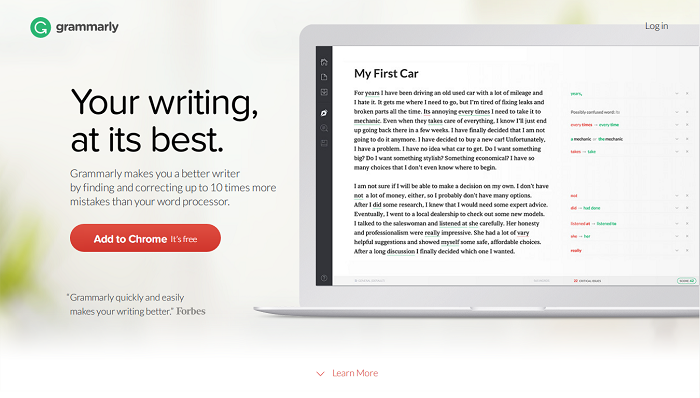
This is why you should consider using Grammarly – a web-based editing tool that checks your article for grammar, spelling, and readability issues. All you need to do is to paste your document and the tool will automatically highlight the problem points and provide you with revision suggestions. If you run a blog with multiple authors, ask them to use Grammarly first or some of its alternatives to automate and make your editing process simpler.
It’s worth noting that Grammarly can be integrated with your browser as an extension. It will then check everything you type in your browser – highly useful if you’re creating social media posts or editing blog posts directly from your CMS. Check out this link for more information on how it can be used for blogging and other writing activities.
Conclusion
Today, going the remote route and eliminating the physical barriers for collaboration have been highly effective for developing great blogs and other forms of online content. Although you have access to the global pool of talent, remember that you also need the tools that will help you manage a great team. Keep in mind that it takes the collective effort of your entire editorial team to establish an authoritative blog.
Originally posted on June 22, 2016 @ 2:11 am